Google Merchant Center: Essential KPIs to optimize your product feeds and Shopping campaigns
In the world of digital marketing, where artificial intelligence and automation are redesigning acquisition strategies, the performance of your Google Shopping campaigns depends on one key element: the quality of your product feeds.
A well-structured and optimized catalog in Google Merchant Center transforms your advertising visibility, maximizes your conversion rate and significantly improves your return on investment.
But how can you ensure that your product flows are up to par? How can you avoid mistakes that hinder the delivery of your ads and limit their impact?
By adopting an approach Data-driven, and respecting Google's official recommendations, you can analyze your performance in detail and identify the adjustments needed to maximize your results.
This is where key performance indicators come in. By measuring and analyzing the right data, you have the power to detect areas of optimization that will make a difference.
Why measure the performance of your product feeds in Google Merchant Center?
Google Merchant Center is much more than just a product feed management tool for Google Shopping or Performance Max. It is the core of your presence on Google Shopping or Meta (the majority of Dataïads customers also use the Google Merchant Center feed to feed Avantage + campaigns), the element that ensures that your products are visible at the right time, to the right audiences.
A feed that is poorly structured, incomplete, or does not meet Google requirements can result in:
- Product rejections due to technical errors or incomplete data.
- Limited distribution, reducing the visibility and impact of your campaigns.
- Reduced profitability, with a suboptimal return on advertising investment.
Following accurate KPIs allows you to take control of your performance. Optimizing your titles and descriptions to improve the click rate, identify and correct errors that prevent your ads from being shown, maximizing your impression rate and your ROAS, all this is based on a data-driven and proactive approach.
Google recommends continuously optimizing your flows by:
- Using detailed titles and descriptions → Discover how Feed Enrich boosts the performance of product feeds.
- Fixing errors and warnings reported in Google Merchant Center
- Ensuring that product data is updated in real time.
Measuring means gaining in precision, efficiency and competitiveness.
Essential KPIs to optimize your performance
To ensure the performance of your Google Shopping campaigns, it is crucial to follow accurate indicators that reflect the quality, visibility and impact of your product feeds in Google Merchant Center.
These KPIs fall into three main categories: indicators related to product flows, campaigns and competition.
1. KPI related to product flows
Google imposes strict standards on the quality of product feeds. To ensure compliance and improve the performance of your campaigns, monitor the following indicators:
- Product approval rate : Indicates the proportion of your products accepted and distributed on Google Shopping. A high rate ensures optimal visibility of your catalog.
- Rate of errors in the flow : Percentage of products with errors or warnings in Google Merchant Center. A low rate reflects the quality and consistency of your product data.
- Product data update : Measures how often your product information is updated. Up-to-date data ensures that your ads are relevant to users.
Best practices to adopt:
- Optimize product titles with relevant keywords.
- Avoid generic descriptions and provide specific product details.
- Ensure that product images are of high quality and in accordance with Google requirements.
- Check Google Shopping categories to ensure that they correspond to the right product families.
2. Campaign KPIs
- Click-through rate (CTR) : Percentage of users who clicked on your ad after seeing it. A high CTR indicates that your ads are engaging and relevant.
- Cost per click (CPC) : Average amount spent for each click on your ad. Monitoring CPC helps manage your advertising budget effectively.
- Conversion rate : Proportion of clicks that turn into desired actions (purchase, registration, etc.). A high conversion rate is a testament to the effectiveness of your sales funnel. Test them Smart Landing Pages to reduce the bounce rate.
- Cost per acquisition (CPA) : Average cost to acquire a new customer. An optimized CPA ensures increased profitability of your campaigns.
- Return on advertising investment (ROAS) : Income generated for each euro spent on advertising. A high ROAS indicates effective use of your marketing budget.
3. Competitive KPIs
- Share of impressions : Percentage of impressions your ads receive compared to the total number of impressions available on your target keywords. A high share suggests a strong market presence.
- Share of clicks : Proportion of clicks your ads get compared to the total number of possible clicks. This indicator reveals your competitiveness in terms of the attractiveness of ads.
- Impression loss rate (budget) : Percentage of impressions missed due to an insufficient budget. A high rate may indicate the need to adjust your budget allocation.
- Rate of lost impressions (ranking) : Percentage of impressions missed due to lower ad rankings than competitors. Working on the quality and relevance of your ads can improve this rate.
- Price Competitiveness Index : Allows you to compare your prices with those of competitors on Google Shopping. A more competitive price can improve your conversion rate and sales volume.
Google's advanced recommendations for a successful product feed
Google provides several tools to improve your campaigns:
- Use Google's Price Competitiveness Report : Allows you to analyze how your prices are positioned compared to the competition.
- Leveraging Performance Max insights : Google recommends using PMax to maximize delivery and test different ad formats.
- Set up monitoring via Google Analytics 4 (GA4) : Advanced monitoring makes it possible to identify the most efficient pages and to adjust the conversion strategy.
- Test dynamic ads with a rich feed : A detailed feed improves the performance of automatic Google Shopping ads.
A data-driven approach to maximize your profitability
By integrating these KPIs into your daily analysis, you take total control of your Shopping campaigns.
A rigorous and data-driven approach allows you to anticipate bottlenecks, adapt your strategies in real time and exploit the full potential of Google Merchant Center.
Optimizing your product flows is no accident: it is a work of precision that is based on continuous monitoring of performance indicators.
Make sure your catalog is up to date, that your ads are attractive, and that your budget is allocated strategically. Don't leave your performance to chance: make your product flows a powerful engine of growth and profitability.
Don't leave your performances to chance: explore how Feed Enrich And the Smart Landing Pages can boost your ROAS as of today.
Continue reading

What Google says to be ready for agentic commerce: attributes, guidelines and checklist Google Merchant Center

Top 10 Global Marketplaces 2025 — A complete overview of global e-commerce

ChatGPT Ads: How Conversational Advertising Is Changing the Rules of Digital Marketing
.svg)