What is Google Merchant Center?
At a time when e-commerce is developing on a large scale, Google Merchant Center has become a must to increase your sales ✨

In addition to visitors to your store, the GMC extends the visibility of your products to millions of users.
With this ultra-intuitive interface, you can launch a free campaign by importing your product sheets.
If you have a site on an e-commerce platform such as Woo Commerce, Magento, Wix, Squarespace, Prestashop or Shopify, create a Google Merchant Center account has several advantages in the end.
To identify the uses and contributions that can be beneficial for your business, read this entire article. Google Merchant Center guide.
Getting started with Google Merchant Center
The crucial first step is to open an account on accounts.google.com 🔐
After creating an account, Activate Merchant Center through your Google account. Next, you will have to describe your business, its physical address and contact details.
Google Merchant Center also allows you to link your customer service to your GMC account.
To do so, fill in your customer support URL.
In addition, Describe your business well by also adding its logo and its name.
Once that's done, link your account with Google Ads Merchant Center. Connect the two accounts by adding your Google Ads customer number.
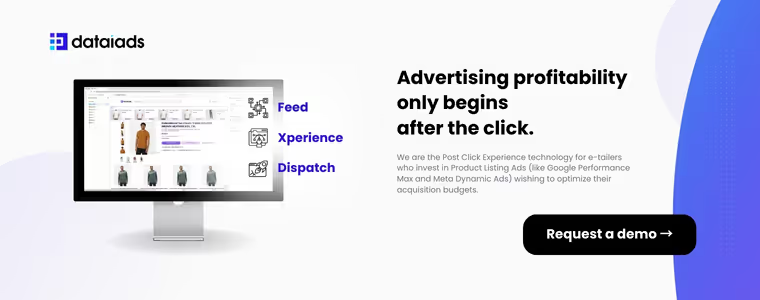
How do I send my products to Google Merchant Center?
Google Sheets allows you toimport your product sheets as.xml, .csv or.xls to Google Merchant Center ⬆️
For this purpose, be sure to complete all required information, knowing that the algorithm takes all this data into account.
It is also possible for you to iImporting product feeds if you have a Google Merchant Center Prestashop or Shopify account.
Although the creating a Google Shopping feed may take time, this step is only done once.
With the Google Merchant Center Feed extension, you will be able to create a feed in real time and list all the products to be promoted.
Why use the GMC?
At first glance, Google Merchant Center has practical aspects facilitating your Google Shopping 🛍️ campaigns

Centralizing your product data, it allows you offers the possibility to quickly broadcast an announcement.
In addition, the product sheets remain completely free. In addition to displaying ads, you can also create reports on the status of products.
Do you have a physical store? 🤩
Online shoppers can also view available items in real time and place their orders.
By putting out an announcement, Google Merchant Center shows the point of sale the nearest according to the location of the buyer.
This interface also makes it easy to set up your commercial actions, such as awarding a discount or free delivery.
👉 Also read: How to optimize the conversion of Google Local Inventory Ads ads?
Optimize product ads on the GMC
First of all, you havea dashboard for monitoring your campaigns on Google Merchant Center.
It remains accessible when you use Google Merchant Center login.
So, you will have an exact idea of performance of your campaigns, including the number of clicks or impressions.
It also shows the number of orders made and the items ordered.
This information already allows you totake actions to optimize your ads Google Merchant Center.
Your optimization efforts can pay off if you want generate more sales from the Google search platform.
Apart from the basic settings, also remember to check some points.
In addition, a item must have a Code Gtin without which Google will have trouble identifying it.
Also take care of the description of each product by specifying for example the sizes or colors available.
Stay up to date by identifying sold out items and by updating those available in stock.
THEAlgorithm also remembers keywords that correspond to the requests of Internet users.
That is why, he is more than recommended to work on this aspect to reach your core audience.
Finally, take advantage of the use of Google Merchant Center to offer your visitors the best user experience who is.
Set up your account as best as possible for simplify transactions and optimize customer service.
Make sure that theshopping experience is optimized for your paid campaigns. We recommend that you read our 10 valuable tips to optimize an e-commerce landing page quickly.
With a platform like Dataïads, it is possible to deploy optimized shopping experiences.
The Google Merchant Center interface
Once you have created your Google Merchant Center account, you will have access to several sections.
They contain all the information you need to effectively manage your ads.
The Google Merchant Center dashboard
The dashboard shows a summary of important data on your account. It informs you aboutimport of product flows as well as the necessary revisions to the product sheets.
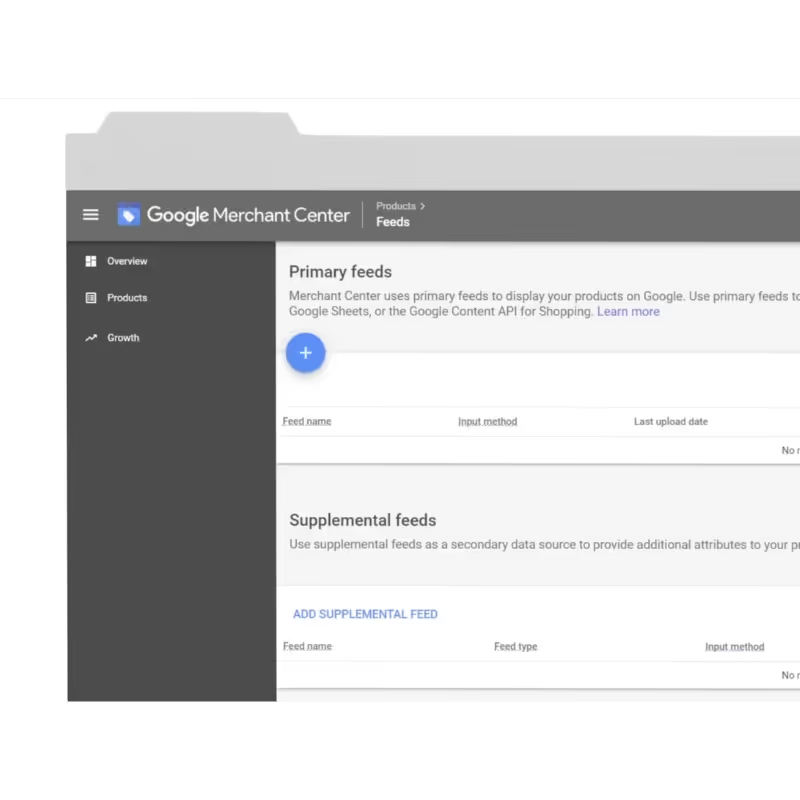
It also presents all statistical indicators or KPIs allowing you to estimate the performance of your ads.
In fact, the dashboard produces a detailed report where you will be able to review the orders placed, clicks, and impressions.
The Google Merchant Center Product Section
This section allows you tointegrate your products directly into Google Merchant Center in order to make them available from searches on the world's No. 1 search engine.
It has three sub-branches, including the “”Diagnosis”,”Products” and”Flux”.
So you will be able to constantly track your items and manage product feeds. Aggregate data will be presented in the form of graphs for determine the status of your ads.
By consulting it, you will know exactly which products are active, pending or have expired.
La partie “Tous les produits” se rapporte à la gestion des produits ajoutés sur votre compte Google Merchant Center.
À tout moment, vous avez la possibilité de modifier les colonnes, d’ajouter des informations comme la date d’expiration, etc.
Là où l’usage de cette sous-section devient intéressant, c'est lorsque vous utiliserez les filtres.
Ainsi, elle peut afficher les articles selon leur marque, leur taille ou leur couleur. Vous pouvez gérer les filtres selon vos critères de recherche.
Enfin, la partie “Flux” présente les flux d’informations principales et supplémentaires relatifs à vos produits.
Vous pouvez créer et importer les flux à partir de cette sous-section.
👉 Explorer également : 12 conseils simples pour améliorer son référencement Google Shopping
La section Performances de Google Merchant Center
Comme évoqué précédemment, Google Merchant Center présente des rapports chiffrés concernant le rendement de vos campagnes.
Tout cela est visible dans le tableau de bord. À propos, nous vous recommandons de bien prendre en compte tous les indicateurs de performance qui y sont renseignés.
La section marketing de Google Merchant Center
La rubrique “Marketing” apparaît dès que vous aurez intégré un premier flux produit à votre compte GMC.

Cette section est destinée à gérer les opérations commerciales et marketing que vous déployez sur votre catalogue, qui seront alors impactées sur les canaux Google.
Dès lors, vous pouvez élaborer une première campagne et promouvoir vos articles.
Pour ce faire, cliquez sur le bouton d’activation en bleu pour accéder au panneau de configuration.
Selon les spécificités de votre offre, diverses options peuvent être envisagées. En outre, vous pouvez affecter un pourcentage de remise sur certains articles.
De même, vous pouvez paramétrer une livraison gratuite ou des cadeaux.
La section croissance de Google Merchant Center
Google a également prévu des fonctionnalités pour recevoir des suggestions, des avis et des insights afin d’améliorer vos fiches produits.
Néanmoins, votre compte devrait déjà être actif depuis plusieurs jours pour que cette section soit opérationnelle.
Google se sert en effet de l’historique des évènements pour vous accompagner dans les actions de remarketing.
Vous pouvez choisir les options de configuration pour activer les avis clients et les commentaires sur les produits.
Google Merchant Center avis vous donnera un aperçu global du niveau de satisfaction des acheteurs.
👉 Voir également : Google Local Inventory Ads : comment ça fonctionne ?
Bien démarrer avec Google Merchant Center
Afin de pouvoir exploiter efficacement l’interface GMC, nous vous recommandons d’accomplir correctement toutes les étapes d’inscription et de paramétrage.
Cela inclut les informations concernant votre entreprise, votre site e-commerce, la configuration des livraisons et des taxes. Prenez le temps de bien remplir les sections d’à propos, l'onglet “Site Web” et “Branding”.
Renseignez l’adresse, le pays et le numéro de téléphone du propriétaire. Ce numéro sera demandé lorsque vous diffusez une annonce.
En l’absence de ce numéro, votre compte risque d’être suspendu. À partir de ce numéro, vous recevrez un code de validation par SMS ou par appel vocal.
Vérifiez votre site web
Hormis l’obtention d’un code de validation, Google also checks your e-commerce site.
.avif)
Also, you need to be able toauthenticate that you are the owner of the website. To do this, you have the choice to associate your website with Google Tag Manager or Google Analytics.
This check will not take place if you used the same Gmail address when validating your website on Google Ads.
How do I add a delivery service?
Google Merchant Center also simplifies setting up the delivery service in just a few steps 🚛
In the game”Tools” from the menu, you will find the option”Delivery and return”.
Activate the blue button to be able change delivery information. Then, add a description to your delivery service.
For example, you can name it:”Free home delivery throughout the city of Nantes.”
Afterwards, you can fill in all fields concerning the delivery time.
Define the processing time for each order, the delivery time and the deadline for shipping the items.
In case you offer a free shipping option on Google Merchant Center, specify the minimum amount that is allocated to this.
Of course, you can also opt for a fixed rate and add shipping costs.
*****
In full explosion, theE-commerce has become a very competitive market where good visibility must be established.
In many ways, Free Google Merchant Center is a major asset for online retailers.
Used wisely, this tool will have a direct impact on the effectiveness of your future sales.
Continue reading

What Google says to be ready for agentic commerce: attributes, guidelines and checklist Google Merchant Center

Top 10 Global Marketplaces 2025 — A complete overview of global e-commerce

ChatGPT Ads: How Conversational Advertising Is Changing the Rules of Digital Marketing
.svg)