Google Merchant Center: 5 mistakes that are ruining your Shopping campaigns
In an increasingly automated advertising environment, Google Merchant Center (GMC) remains the essential technical base to ensure the performance of Shopping and Performance Max campaigns. However, many brands underestimate its real impact on distribution, traffic quality and profitability.
A poorly structured flow, incomplete attributes, or inadequate pages are enough to degrade your visibility in sponsored results and drop your conversion rates.
Here are the 5 most common mistakes in GMC that compromise your investments, with concrete ways to remedy them and regain control over your performance.
1. Incomplete or poorly qualified product attributes
Why is it critical?
Each attribute in your feed (title, description, brand, brand, GTIN, GTIN, color, size, material, etc.) plays a central role in Google's algorithmic targeting. It is from this data that automated systems interpret your products and determine their relevance for each user request.
However, a missing or generic attribute can literally prevent your product from appearing or make it appear in an irrelevant context.
Common symptoms
- Headlines that are poor in information (“Shoes” instead of “Nike Air Max men's sneakers — black — 42")
- Absence of
GTINOr ofProduct_typestructured - Attributes like
Color,SizeorMaterialNot specified
Recommendations
- Integrate systematic data enrichment via automatic rules.
- Structure attributes according to Google taxonomy.
- Adopt a solution like Feed Enrich by Dataiads to automate field enrichment and standardize the quality of the flow across your catalog.
2. Insufficient or erratic flow synchronization
Why is it critical?
Google requires that data sent to Merchant Center be precisely synchronized with the reality of your site (price, stock, availability). Any deviation may cause product rejection or a deterioration in the quality level.
This has a direct impact on the distribution of your ads, the fluidity of the user journey and ultimately on your business results.
Typical consequences
- Products not approved for price or availability differences
- Showing products that are out of stock
- High bounce rate and loss of user trust
Recommendations
- Focus on dynamic flows that are updated every 6 to 12 hours (or even in real time via Content API).
- Implement automatic error monitoring in GMC with custom alerts.
- Segment the flow by channel or campaign to adapt the update frequency to business priorities.
3. Product titles that are under-optimized for Shopping search
Why is it critical?
The title field is one of the most influential elements in the Google Shopping algorithm. It acts as the main signal to index your product in the face of a request, in addition to the CPC and the conversion rate.
A poorly worded title degrades the semantic matching, decreases your impression rate and worsens the CTR (click through rate).
Recommended best practices
- Respect a logical structure:
[Product Type] + [Main Feature] + [Brand] + [Brand] + [Model] + [Size/Color] - Prioritize differentiating information in the first 50 characters
- Avoid titles that are too short, redundant, or too promotional
Recommendations
- Generate dynamic titles from the flow via conditional rules.
- Set up A/B tests on titles according to product families.
- Automate the optimization of titles and descriptions at scale, while integrating search trends.
4. Overlooking validation errors in GMC
Why is it critical?
Every error that is not addressed in Merchant Center limits the distribution of your products or simply excludes them. However, in such a competitive environment, the least technical friction can push a profitable product into the algorithmic shadows.
The most common mistakes
- Title or image that does not comply with Google policies
- Inoperative, slow, or non-mobile-friendly landing page
- Inconsistency between the price displayed in the feed and the price on the product page
Recommendations
- Regularly follow the GMC Diagnostics tab, prioritizing blocking errors.
- Export the causes of rejection for mass processing by category or attribute.
- Guarantee consistency between flows and landing pages by generating Smart Landing Pages automatically synchronized with your catalog.
5. Neglecting the post-click experience
Why is it critical?
Google Shopping generates so-called “low-funnel” traffic, but cold. The intention is there, but the conversion depends entirely on what the user discovers after the click. A bad landing page can Cancel pre-click performance.
Common cases of poor post-click experience
- Redirection to a category page or an internal search engine
- High load time on mobile
- Generic pages, without product focus or without social proof
Recommendations
- Create landing pages dedicated to each product, optimized for mobile
- Dynamically personalize content based on campaign, traffic source, or product attributes
Bonus: other common mistakes to avoid
- Do not exploit
Custom_Labelto intelligently segment your campaigns - Poor quality or non-compliant images (watermarks, too much text)
- Structure
Product_typeinconsistent or too broad - Absence of promotional fields (
sale_price, promotion_id) in key periods
*****
Your Product feed in Google Merchant Center is a strategic lever, not a simple technical requirement. The most trivial mistakes can seriously penalize your performances: poor distribution, reduced visibility, ROAS in free fall.
Fixing these 5 major mistakes — incomplete attributes, insufficient synchronization, under-optimized titles, validation errors, and a neglected post-click experience — allows you to regain control, visibility, and profitability.
📌 Do you want to improve the quality of your product flow or industrialize your post-click pages? Dataiads solutions (Feed Enrich and Smart Landing Pages) are designed for performance teams looking for scalability, without compromising on quality.
Continue reading

Agentic AI and New Shopping Dynamics: Understanding the Rise of AI-Driven Shopping in 2026

AI Advertising Effectiveness 2025: Why AI-Created Ads Beat Human Experts by 19% [NYU x Emory Study]

Nano Banana Pro: Full analysis of the latest Google 2025 Image Generation Model
.svg)