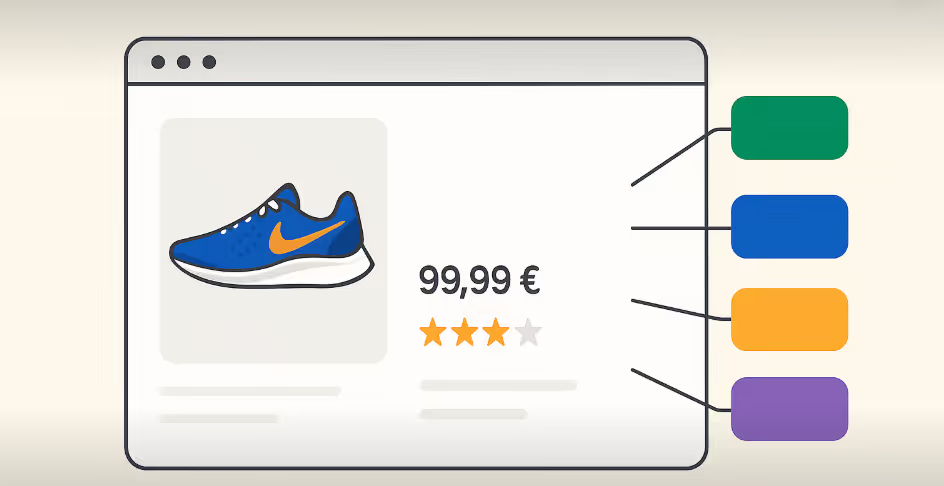
How well-filled attributes boost your Shopping campaigns
In an ecosystem where AI drives the distribution of advertising campaigns, the quality of product attributes becomes a real driver of performance. On Google Shopping, poorly entered attributes can lead to a loss of visibility, unqualified clicks, or even the outright rejection of products. On the other hand, a well-structured flow can significantly improve the click rate (CTR), the return on investment (ROAS) and the overall relevance of your campaigns.
What attributes should be optimized first? How do you structure them to get the most value out of them? This article is based on the Google Merchant Center guidelines as well as the recommendations of our Media Scientists experts to provide you with an expert and actionable view.
The strategic impact of attributes in Google Shopping
Product attributes are the data entered into your Google Merchant Center feed. They allow:
- to show the right information to the user (title, price, image, etc.)
- to guide algorithms in matching queries
- to determine if your products are eligible for certain surfaces (Shopping, Free Listings)
- to activate enrichment options such as filters, reviews, or custom labels
What the user sees in a Shopping ad
In the various Google tabs (“All”, “Products”, “Shopping”), Shopping ads display:
- the titre of the product (25-35 characters visible)
- one main image
- the prizes
- The mark
- sometimes: reviews, delivery, size, color, etc.
All of these elements are extracted directly from the feed attributes, or automatically enriched by Google if they are not present. A good control of your data therefore allows you to maintain control over the display.
Essential attributes to optimize
Title (Title)
The title is the most visible and influential attribute. It determines the click rate, the quality of traffic and the ranking of the ad.
Best practices:
- Start with the important keywords: brand (if known) + product type + main characteristics
- Avoid vague or promotional terms (“special offer”)
- Adapt the structure according to use or season
- Example:
Gore-Tex trail running shoes - Women - Salomon
Description (description)
Invisible in ads, it is analyzed by Google algorithms to refine targeting. It impacts the relevance of your listings and the Quality Score.
Tips:
- Optimal length between 500 and 1,500 characters
- Describe the product only, with no links or promotional overheads
- Integrate secondary keywords naturally
Product type (Product_type) and Google Category (Google_Product_Category)
Google_Product_Categoryis mandatory. It is a taxonomy predefined by Google.Product_typeis free: it allows you to structure your campaigns using personalized logic.
Recommended format: Clothing > Women > Dresses > Long dress
Product Highlight (Product_Highlight)
- Displayed in bullets in free cards and sometimes in ads
- Recommended to summarize product benefits
Examples: “1080p resolution”, “Dishwasher compatible”, “Material: organic linen”
Industry-dependent attributes
- Fashion :
gender, size, color, material, pattern - Beauty :
Scent, material, gender
Requirements:
- Standardized values (“Purple”, “Leather”, “Striped”)
- Only one value per attribute except in special cases
- To be filled in even if they are visible elsewhere (title, image)
Pictures (Image_link)
The first thing the user sees, the image has a major impact on conversion.
Main rules:
- Product centered, white background, no overlaid text or logo
- Show the correct variant (color, size)
- Use
additional_image_linkFor the scenarios
High impact secondary attributes
Sale_price: promotional price shown crossed outcustom_label_0-4: segmentation by season, margin, stock, etc.is_bundle, multipack: to manage batches or packs of productsGTIN, MPN: to activate product reviews and algorithmic matching
Product reviews: a confidence booster
Although not an attribute of the feed, displaying stars is based on the presence of GTIN and the submission of a specific feed.
Activation conditions:
- Minimum 3 reviews per product and 50 reviews in total
- Through a partner (Trustpilot, Verified Reviews) or a JSON/XML feed
- Collection possible internally with scrapping or CRM, then integration via Google Merchant Center
Automate and enrich with Dataïads
Feed Enrich
Optimizing your Shopping campaigns starts with a high-quality feed. That is precisely the mission of Feed Enrich :
- Automatically add missing attributes (size, color, material, fragrance...)
- Rewrite your titles and descriptions with more relevant keywords
- Dynamically adapt content to your campaign contexts (seasonality, marketplace, purchasing channel, etc.)
- Generating intelligent enrichments thanks to AI: product use cases, key visuals, recommendations
- Enable A/B testing on attributes to measure the impact on CTR, CPC, conversion, and ROAS
This solution allows merchants to maximize their algorithmic potential without operational overload.
Smart Landing Pages
Once the user is convinced by the ad, everything is played out on the landing page. Les Smart Landing Pages Dataiads are generated dynamically from your product feed. They allow:
- Perfect coherence between the ad and the page viewed (product, visual, arguments)
- Optimized loading speed, even on mobile
- Personalization of content according to the context of arrival (campaign, keyword, channel)
- An increase in the conversion rate and the Quality Score
These post-click pages are specially designed to take advantage of the Performance Max logic and optimize every euro invested.
******
A rich and well-structured product flow is the basis of an effective Shopping strategy. By accurately entering your attributes, you allow Google to correctly interpret your products, to better distribute them, and to attract qualified traffic.
At Dataïads, we go even further: our Smart Landing Pages feed directly from your Google Merchant Center feed. The more enriched your feed is, the more relevant, personalized and optimized the pages generated are (recommendation algorithms, dynamic filters, visuals, A/B tests...).
Want to automate the enrichment of your product attributes and to transform more post-click visitors?Test Feed Enrich and our Smart Landing Pages right now.
Continue reading

What Google says to be ready for agentic commerce: attributes, guidelines and checklist Google Merchant Center

Top 10 Global Marketplaces 2025 — A complete overview of global e-commerce

ChatGPT Ads: How Conversational Advertising Is Changing the Rules of Digital Marketing
.svg)